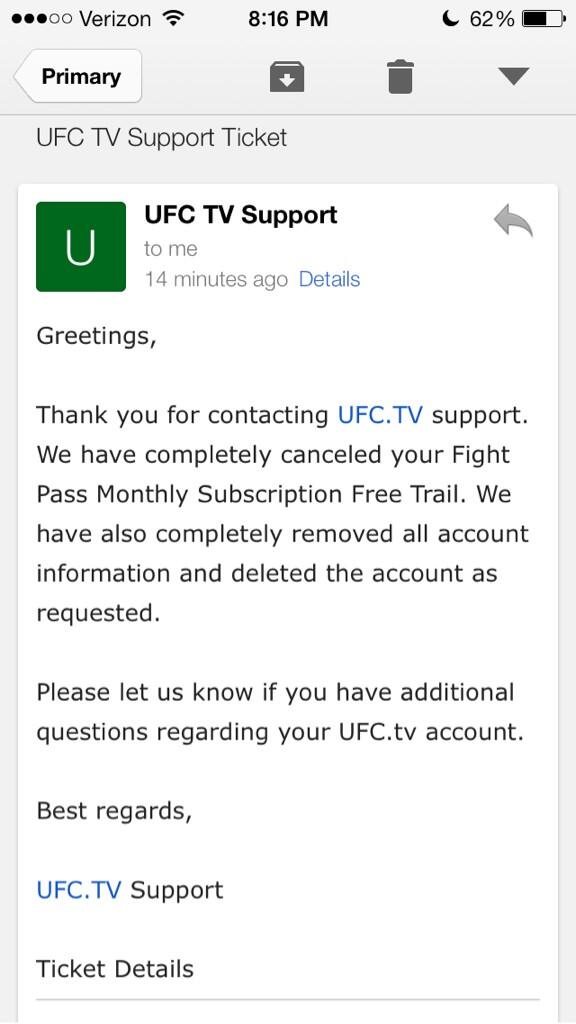How exactly do you cancel a UFC Fight Pass subscription has been one of the most talked about questions since the UFC launched the product at the beginning of January.
I, like many, figured canceling would be as simple as canceling out a Netflix, Hulu or any of the other “streaming services” in the industry, but boy was I wrong. Not only is canceling a Fight Pass account more difficult than trying to find a physical phone number for Google, but the button and/or section for canceling DOES NOT EXIST YET!
Seriously, I spent about 25-minutes the other day running through every single section I could possibly go through to find any kind of delete, cancel or purge button. I did however find a “live chat” button on a few pages, that gave me some hope, but to no avail, the “live chat” functionality was only available during live events. Which too me sounds like more streaming support and less cancellation support.
Now I know the UFC Fight Pass product is new, and in some ways it is really just a beta product right now, but if you are offering a service, demanding a credit-card to sign up, putting a hold of $1 or more on the credit-card and not offering a portal for cancellation, it is time for me to get out when I (hopefully) still can until the product becomes more secure and mature.
Again, the UFC Fight Pass product is still going through a bevy of enhancements so this cancellation section is probably being worked on right now, but without having a proper setup and termination procedure from the get-go, it truly concerns me. Especially when you have to consider how the UFC is storing credit-card info and how much can we really trust them, when they have already been through a security breach?
Better yet, if we cannot trust Target or Nordstrom’s with our personally identifiable information and credit-card information, how can we trust the UFC, who launched a product without even having the most basic structure in place?
By now, you are all probably feeling one-of-two-ways, first some of you probably think I am crazy, which is fine, but I am sure the rest of you are thinking, well how do you cancel your subscription?
The answer is somewhat irritating at first, but now since I have been through the process it is not completely terrible. Please see below for what successfully worked for me:
- E-Mail [email protected] from the e-mail account associated with your UFC.TV account.
- Outline the following: What you want to cancel, the date of cancellation, your UFC.TV account username, and that you want your credit card information purged from the system.
- Once you send that e-mail you will receive an automated e-mail from the same UFC e-mail account (within a few minutes) which will give you a ticket # that you will want to keep for your records.
- About 3-7 business days later you should receive an e-mail confirming what you wanted cancelled and deleted and you should be all set.
- Special note, if the UFC asks for more information from you, such as your credit-card information, remember e-mail is not a secure form of communication, so you should never e-mail anything like your credit-card number without some form of encryption system around it.
Again, obviously, not the more horrific process I have seen to-date, but certainly not the most easiest and transparent like Netflix or Hulu. Hopefully the UFC will fix this and for those of you looking to cancel, hopefully you found this article useful and you have as much success as I had. Although, hopefully they spell-check the e-mail response back to you, as you can see from mine in the image above, I cancelled some form of UFC Trail (mix)?